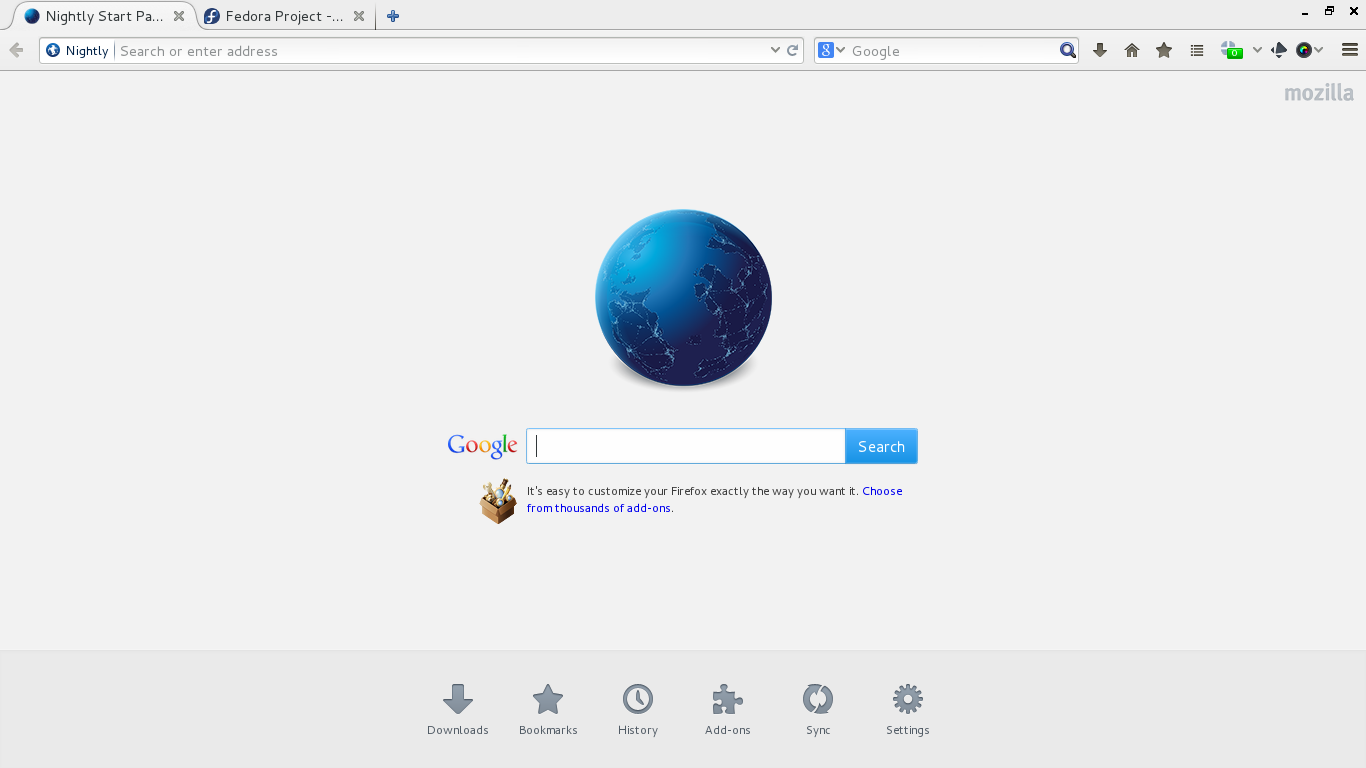Here’s a clean, clear and to the point english post on how to install Android on your Geeksphone Keon developer device:- STEPS:- If you don’t already have adb and fastboot installed on your system:- Get the packages from here. Extract the contents of the zip file and navigate to the…
-
-
ReMo Council Meetup 2014
On February 2014, the Mozilla Reps Council and module Peers met for 2 days at the Mozilla Paris office to discuss the future roadmap of the Mozilla Reps program. The idea was to discuss and solidify plans, vision and goals of the Mozilla Reps program in general to align with…
-
FOSDEM 2014
Ever since the time I first got involved in the Free and Open Source community I would hear about people’s experiences about FOSDEM [Free and Open Source Developers’ European Meeting]. If you are into Open Source communities, then apparently FOSDEM was the place to be. A few years back when…
-
Coding Best Practices – With a tinge of CSS!
For the curious: What made me write this post: A very good friend of mine called me up today and asked me to go through a web portal that their company is developing to gather some feedback about it. When I opened the page I was quite impressed at first…
-
Installing Firefox Nightly with Australis on Fedora 18 / 19 / 20
Are you a Fedora user who wants to check out the new Australis Theme for Firefox scheduled for release with Firefox 28? However, you are a bit apprehensive of letting go that stable release of Firefox in bundled within your Fedora installation by default, just in case something goes wrong…
-
Installing Skype on Fedora 18 / 19 / 20
Here’s a list of command line steps to install Skype on Fedora 19:- Step 1: Open up the terminal and switch to super user: $su – Step 2: Install the dependencies: yum install alsa-lib.i686 fontconfig.i686 freetype.i686 glib2.i686 libSM.i686 libXScrnSaver.i686 libXi.i686 libXrandr.i686 libXrender.i686 libXv.i686 libstdc++.i686 pulseaudio-libs.i686 qt.i686 qt-x11.i686 qtwebkit.i686 zlib.i686 Step…
-
ReMo Camp 2013 – Madrid
Earlier this year from August 30th to September 1st, 2013, I was invited to Madrid, Spain, to take part in Mozilla Reps Camp as a Mozilla Reps mentor to discuss the roadmap ahead for the Mozilla Reps Program. ReMo Camp is an annual event / meeting where the leadership of…
-
Hello WordPress – says my Keon!!
This blog post celebrates the joy that I feel from the depths of my heart to see that my baby has finally hatched from its shell and come to life for the first time on my Firefox OS Keon developer device. This is the first post that is being made…
-
Installing Sublime Text 2 on Fedora 18 / 19 / 20
Here’s another three step guide to installing Sublime Text 2 on Fedora 19 – Schrodinger’s Cat:- Download the installation script from the following gist. https://gist.github.com/sayak-sarkar/5810101 Extract it to your home directory [or anywhere you like]. $tar -xvf gist5810101-3b0e9bb3ef5128760df9e3e06877fa4f7e5689ec.tar.gz Open your terminal (preferably as super user), navigate to your home directory…
-
Installing VLC player on Fedora 18 / 19 / 20
Here’s a simple three step guide to installing VLC media player on Fedora 19 [Schrodinger’s Cat]:- Login as Super User: $su Setup rpmfusion: #rpm -ivh http://download1.rpmfusion.org/free/fedora/rpmfusion-free-release-stable.noarch.rpm Install vlc using the default yum package manager: #yum install vlc mozilla-vlc Voila! You now have VLC media player installed on you computer! 🙂